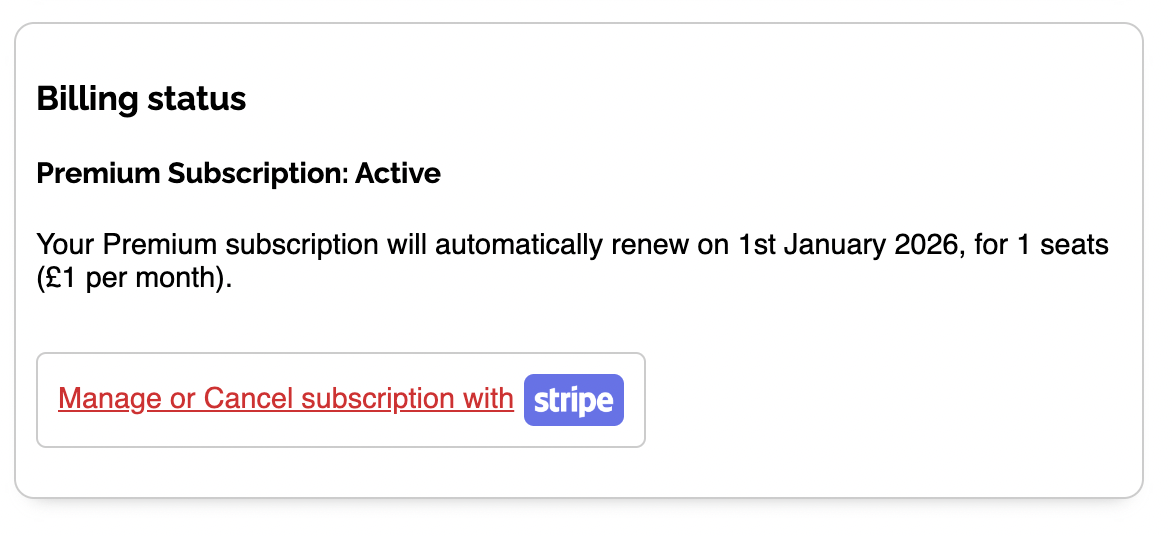How to use Workspaces
Visit Workspace Settings.
What is a Workspace?
A Workspace is the parent grouping for all your OKR related activity. It's a private, secure area for a group of people to track their OKRs.
You could set up one Workspace for your entire company, or if you're in a really big company you might have a Workspace per division or department.
When you register with OKR Dash you'll automatically have a default Workspace created for you. You can rename it by going into Settings.
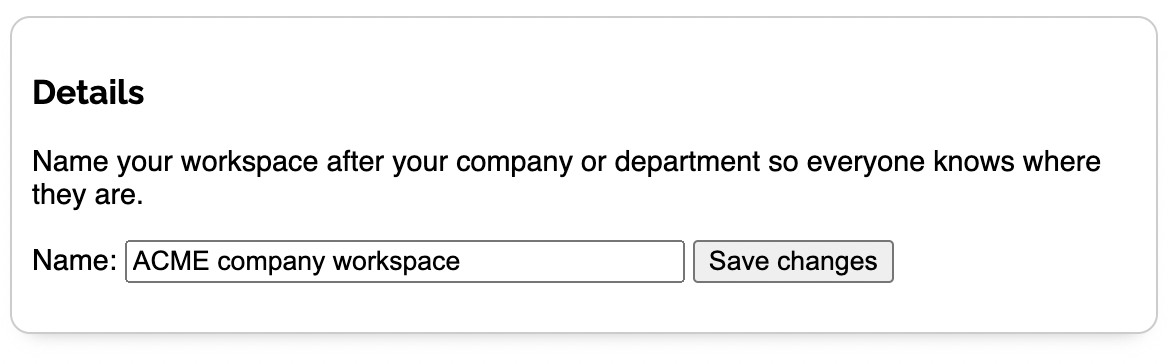
Multiple Workspaces
You can join another person's Workspace by accepting an Invite that they send you. And if you're the administrator of a Workspace then you can send out Invites to other people.
If you're a member of multiple Workspaces, you can switch between them by using the drop down selector in the left navigation bar, once you're logged in. From then on as you browse around the OKR software, everything you see will be limited to whatever is in that Workspace.
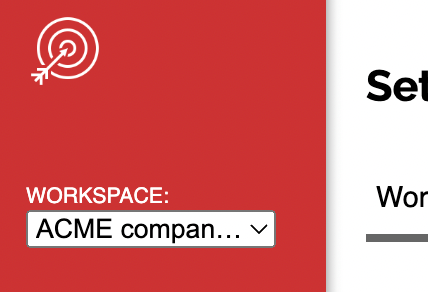
Your Profile is shared across Workspaces. Anything you put in your Profile will be visible to all members of all Workspaces that you're a part of.
Feature Access and Usage Limits
All features are available to everyone, regardless of their subscription tier. However, usage limits still apply based on your Workspace's subscription. Premium Workspaces enjoy higher usage limits compared to free Workspaces. Each Workspace must be managed separately, so you could have a Premium Workspace with higher limits and also join other Workspaces with standard limits.