The best OKR software.
OKR Dash is a free dashboard for managing your OKRs. Simply enter all your Objectives, quickly update Key Results as you go and visualise your progress over time.
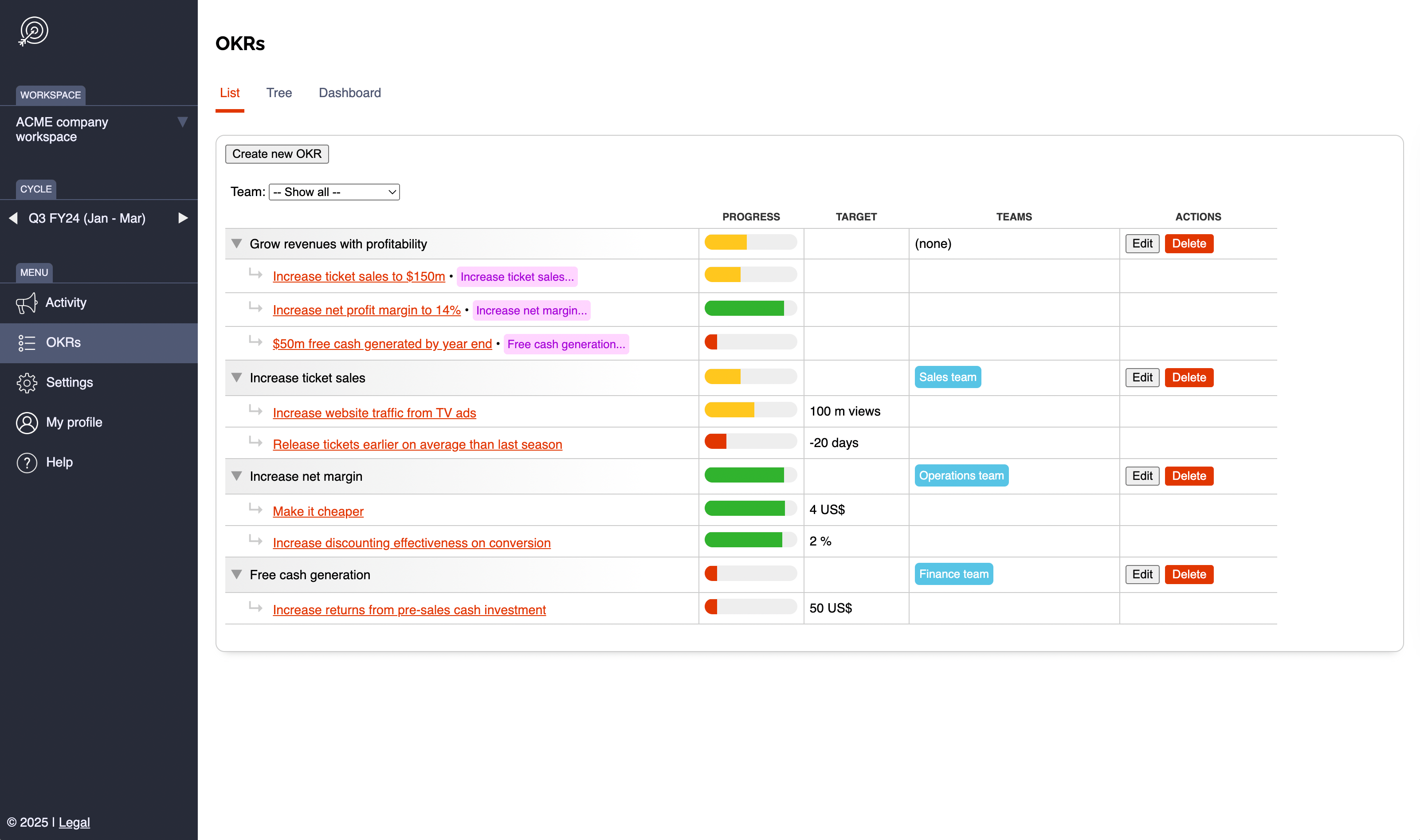
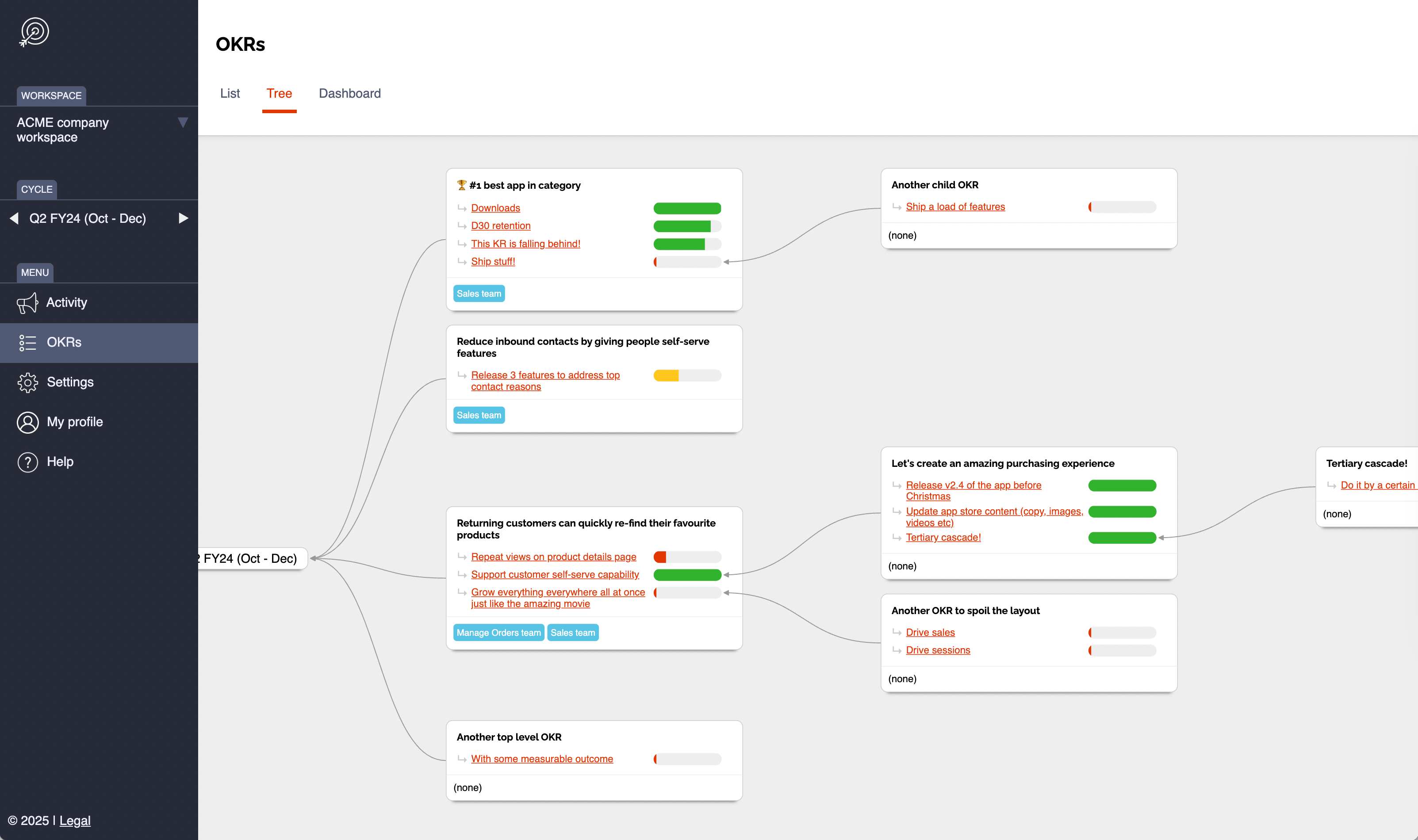
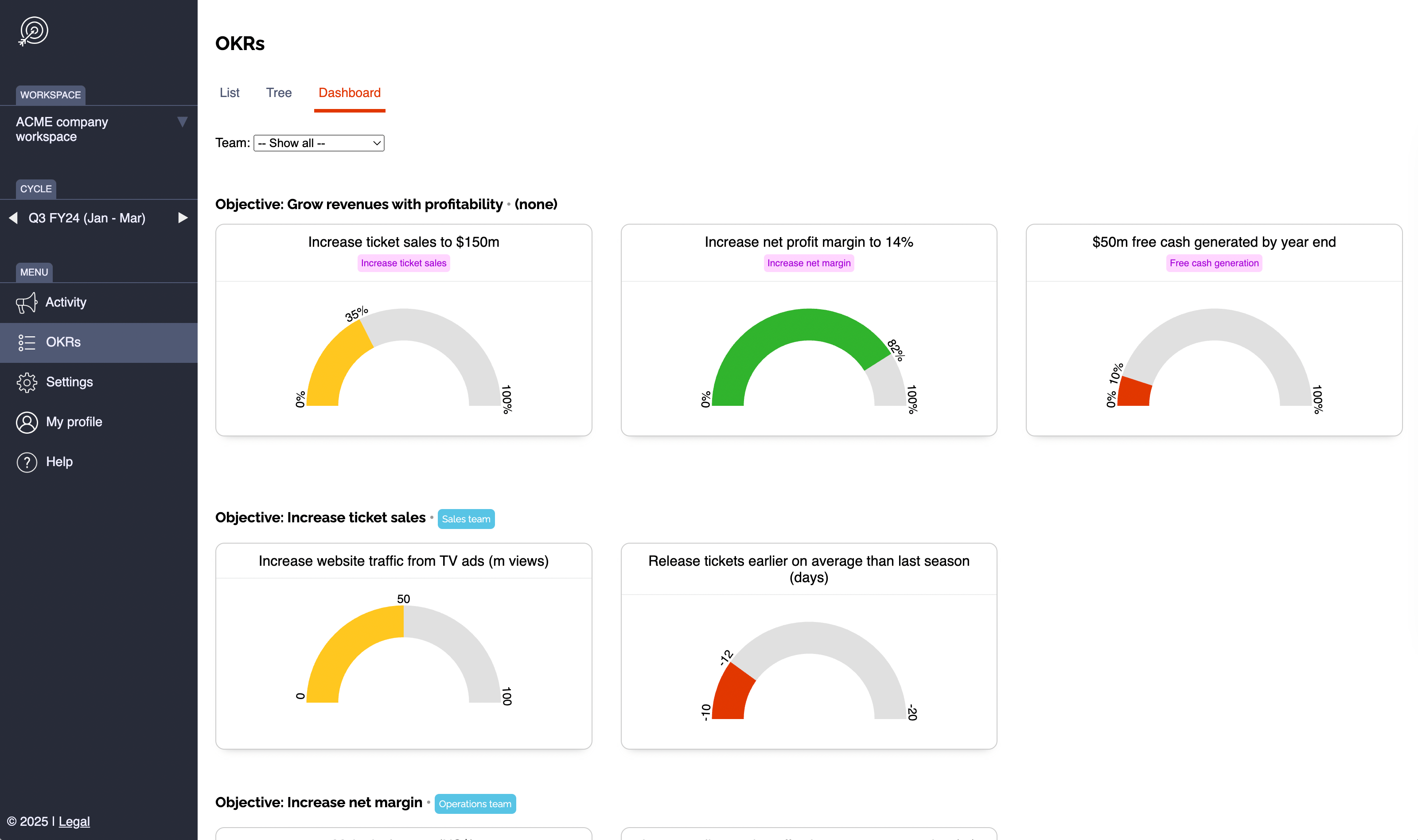
You achieve more when people work together
To make magic happen you need clear visibility of everyone's goals and how they connect.
But without a central place to put your objectives, everyone will march to their own drumbeat and you won't get anywhere.
And without a shared understanding of progress, you won't be able to make vital decisions to pivot or double-down and you risk not achieving anything.
Sound familiar? That's why we set out to make the best OKR software around. Here's how it works:
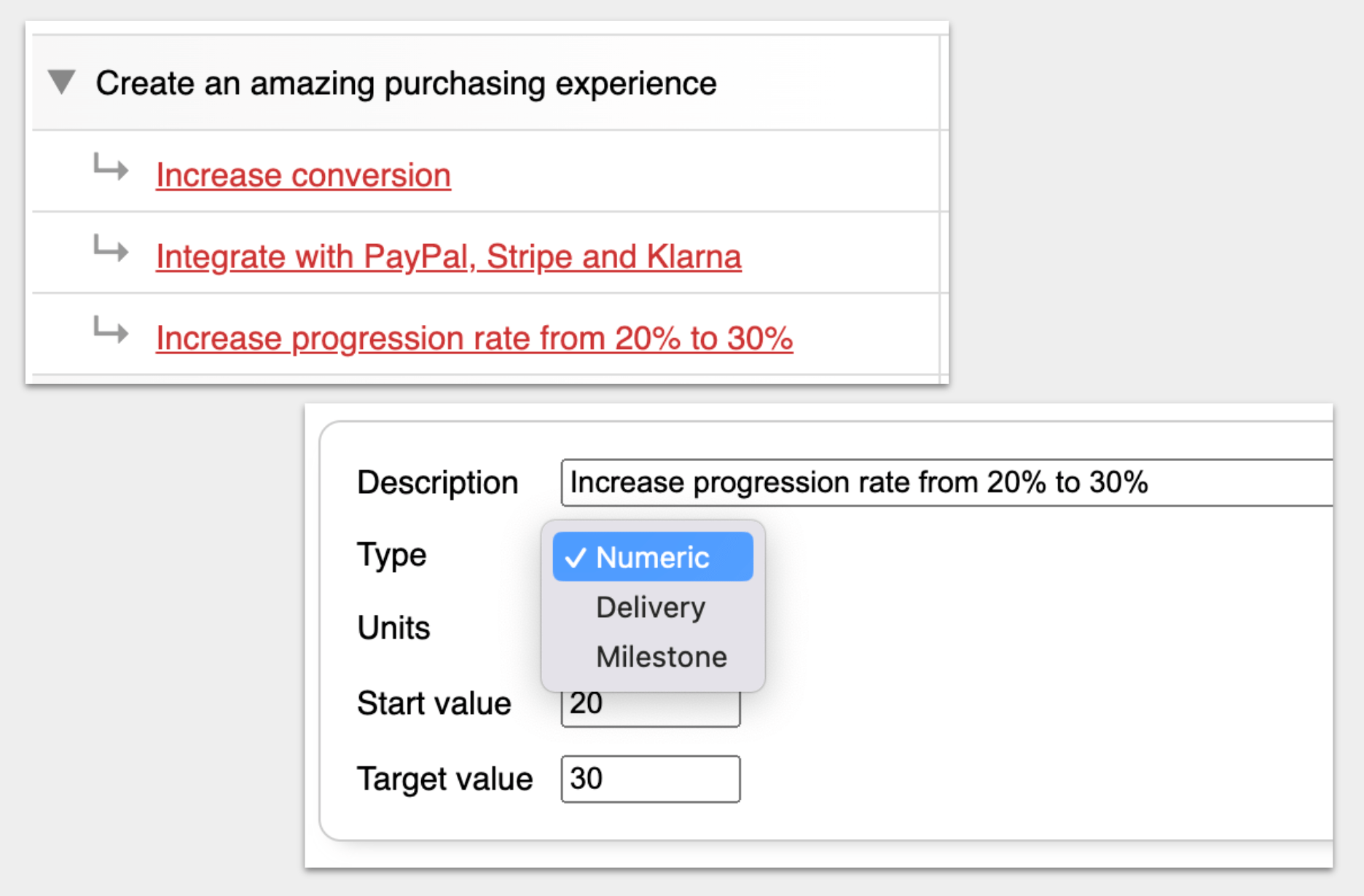
Create high quality OKRs
Best practice is around 3-5 Objectives per team, with 3-5 Key Results per Objective. Less is more!
Our OKR tool supports a range of Key Result types including simple numeric values (with customisable units of measurement), binary milestones, and delivery dates.
This covers every type of Key Result you might want to track, from revenue targets to product launches.
Coming soon: AI assistance to help you write better OKRs, faster.
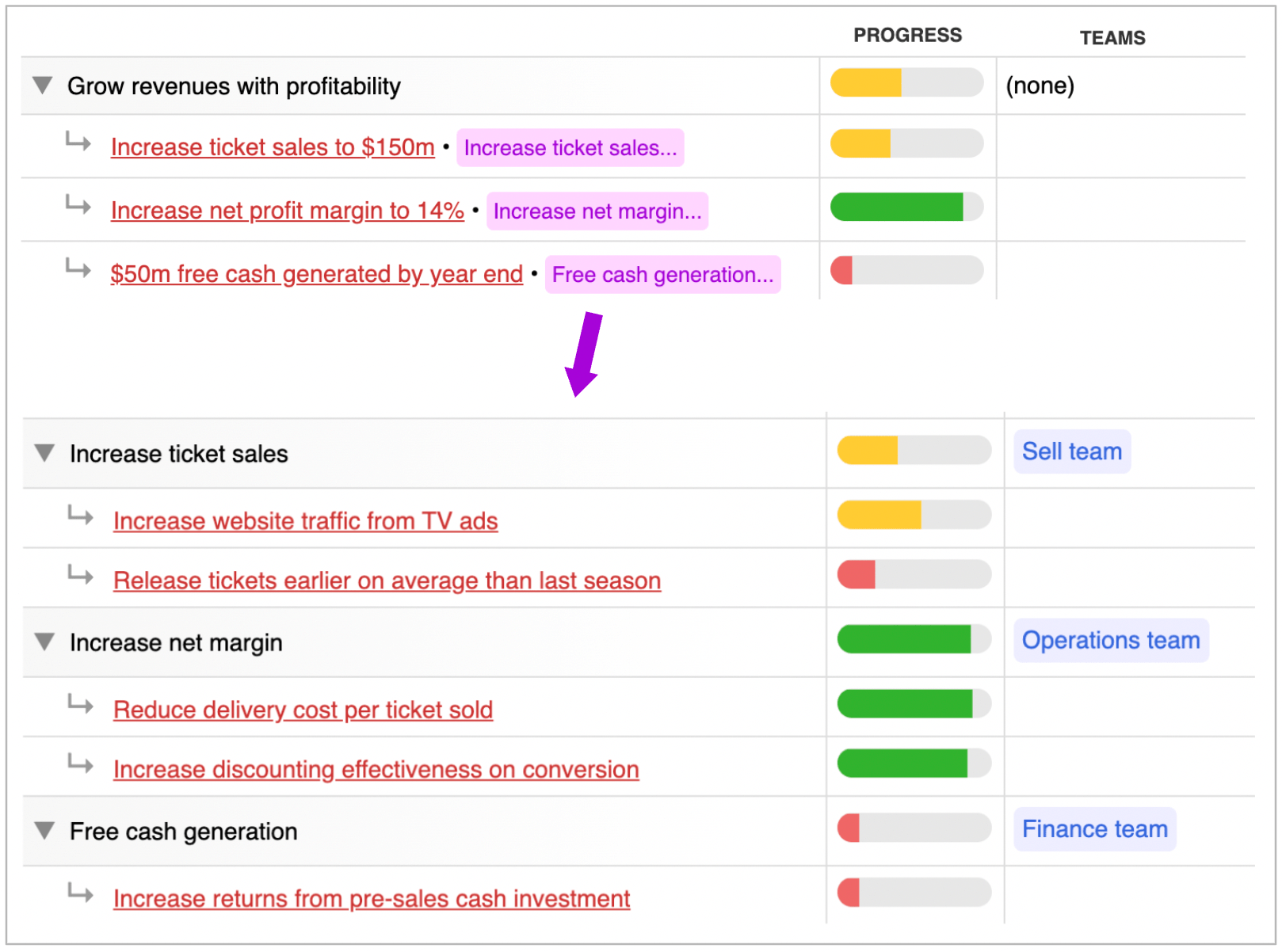
Align Teams to Company goals
Use our Alignment Map to create clear line of sight from top level strategic Objectives down to each Team's work.
Connect related work and optionally roll up progress where it makes sense. Flexibility, not command-and-control.
With everyone working towards the same goals, and clarity on how their work contributes, your teams will be empowered to achieve more.
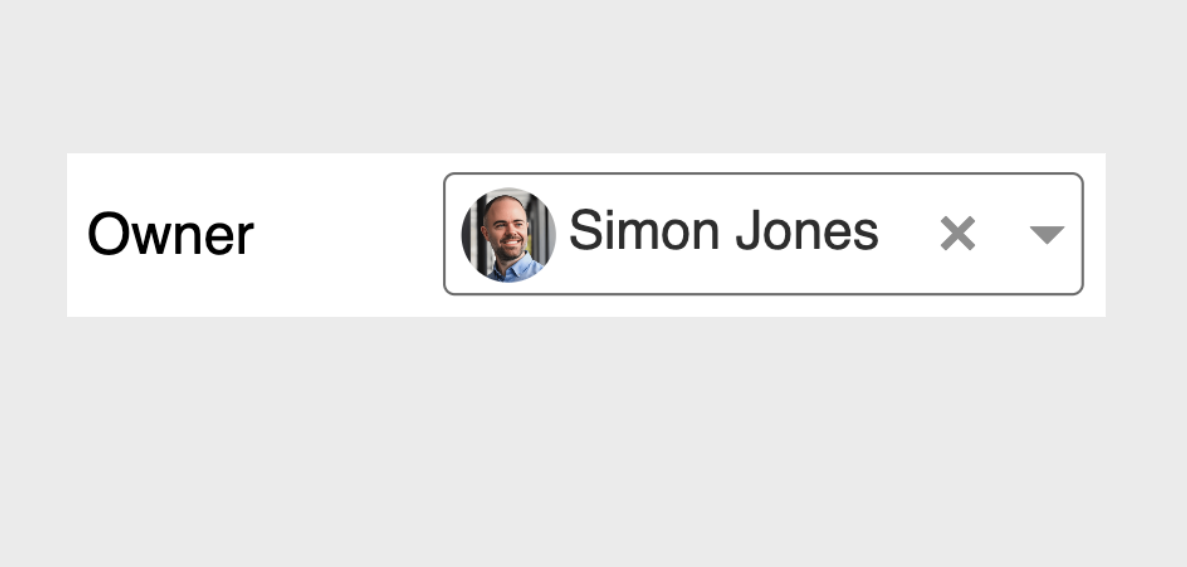
Embrace accountability
Each Objective and Key Result can have an owner - the person on the hook for making sure it gets done.
Our 'Hierarchy Of Accountability' ensures they're always someone responsible for the success of each KR.
With that clarity, nothing will be forgotten and everything will be pushed forward.
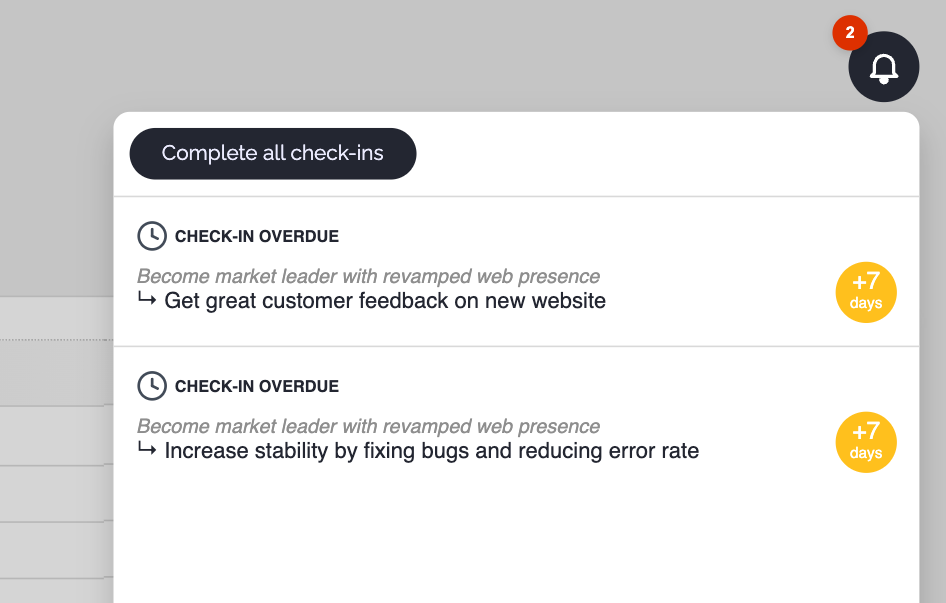
Keep things moving
Keep your OKRs on track by encouraing regular Check-Ins to update progress.
Our OKR software makes it easy to see which KRs need updating, with configurable multi-layered reminders that build habit.
With regular updates, you'll always have a clear view of what's working and what's not, and good data to make decisions with.
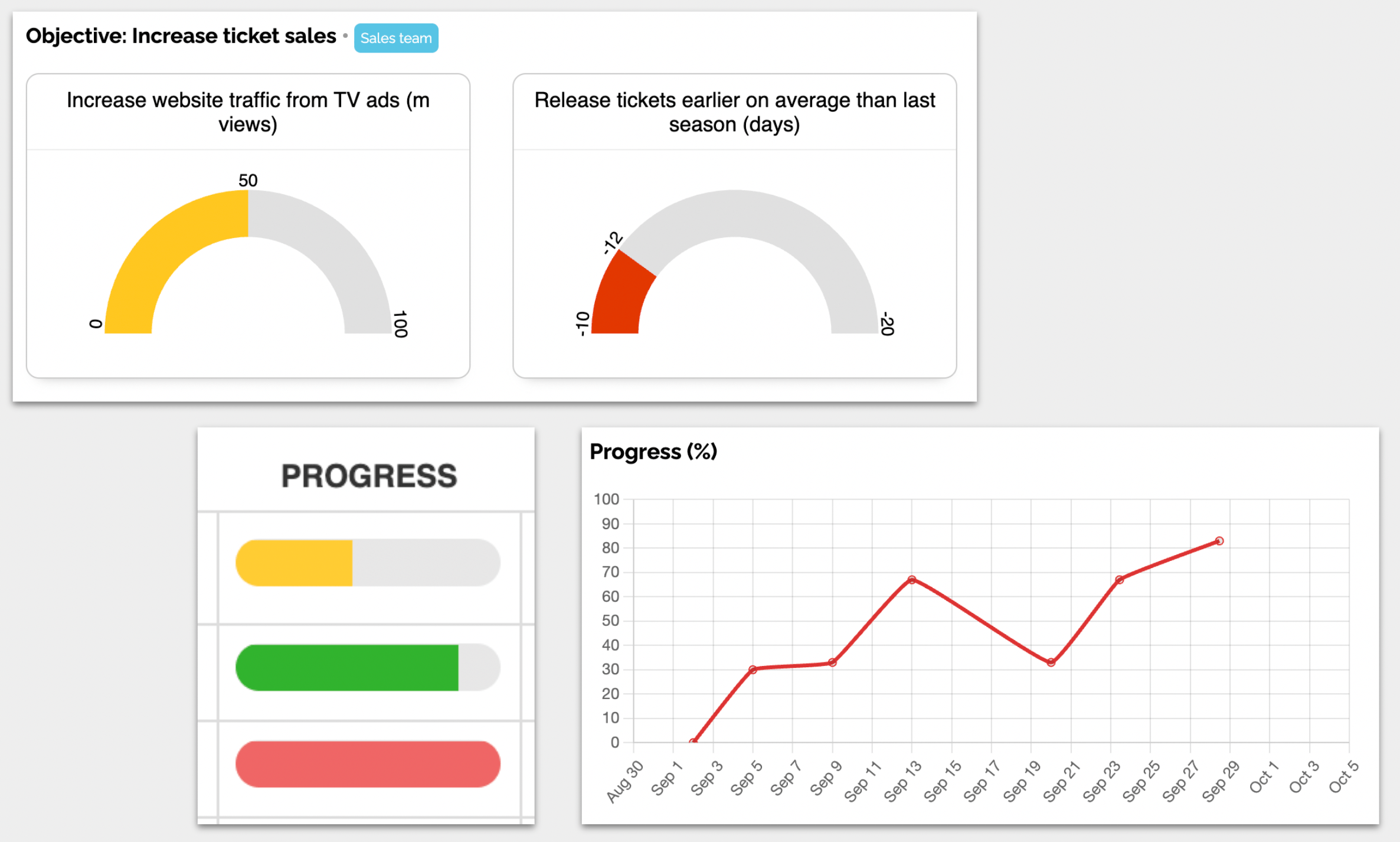
Visualise your progress
Check the Activity Feed to see a list of all updates across the Company, and filter down to what's most important to you.
Dive deep into a single Key Result to see progress graphs and a complete history of all Check-Ins. Simple Red / Amber / Green makes it a snap to see what's going well and what needs help.
And use our "big screen OKR dashboard" view to show your OKRs on TVs in your office, or in stakeholder presentations.
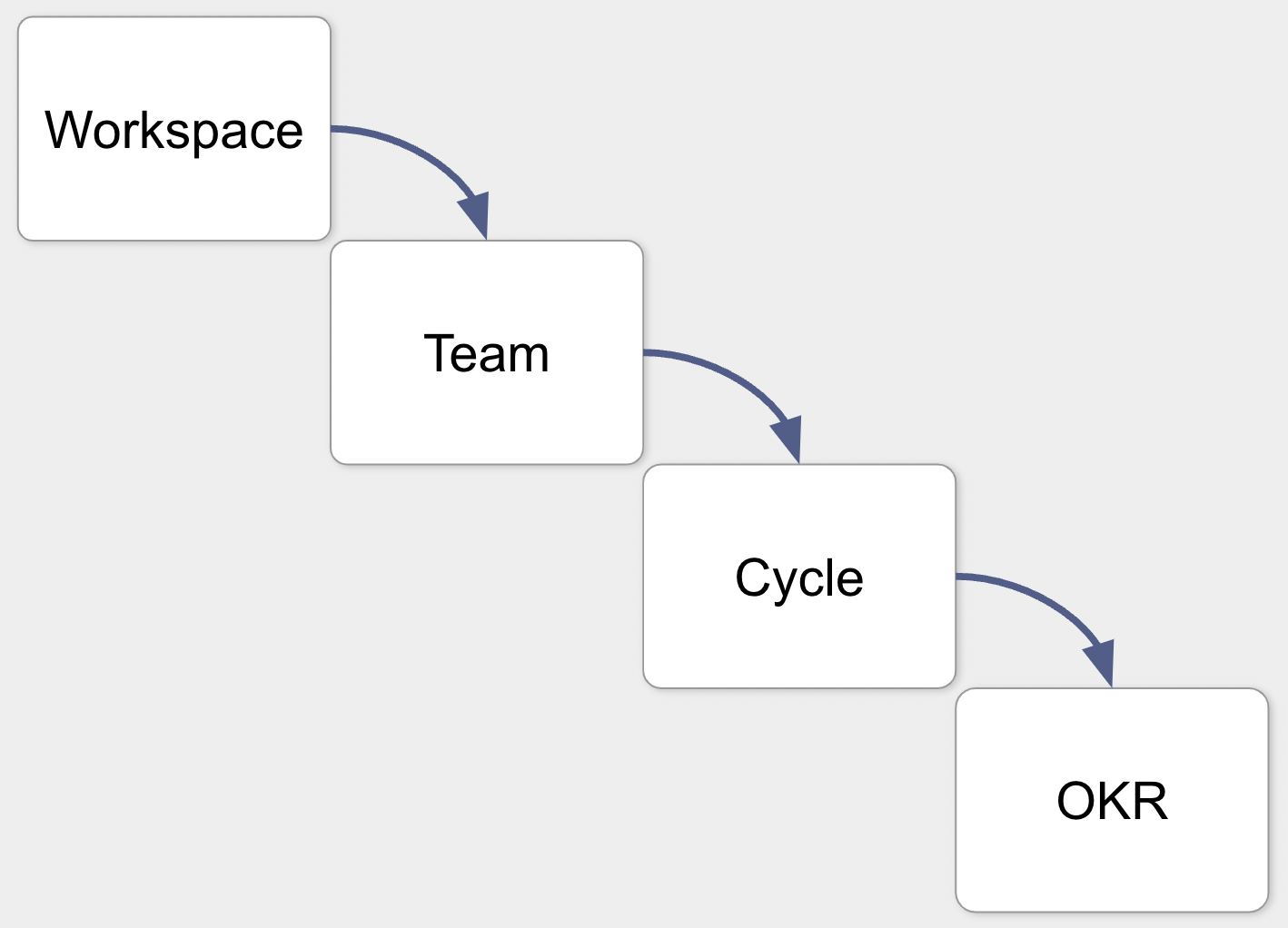
Simple privacy and security
Everything in our OKR software is contained within a private Workspace for your company (or department).
People join that workspace, and are grouped into Teams.
Teams work together on one or more OKRs.
And OKRs run within the timing of your business Cycle, whether that's monthly, quarterly or some other cadence.
Everything is configurable so you can get it set up just right for your company.
Pricing
Everyone gets full access to all the features on offer. And we will always provide a free service designed for individual teams. For people who want the best OKR tool for multiple teams, their entire department or company - there's a Premium tier which removes the usage limits.
| Standard | Premium | ||
|---|---|---|---|
UsersUsers can see, create and update OKRs within your Workspace |
Max 10 Users | Unlimited | |
Objectives |
Max 3 per Cycle | Unlimited | |
Key Results |
Max 3 per Objective | Unlimited | |
SupportEmail support any time and get priority response times, advice, help with setup, and whatever else you need. |
❌ | ✅ | |
FreeGood for hobbyists: access to core features, with usage caps for a single team. |
£1 per User
|
Frequently Asked Questions
What is OKR Dash?
It is an OKR software tool for recording your Objectives and Key results, and tracking / visualising progress made as you work on them.
What are my payment options? What is the contract?
You can pay with a credit / debit card through Stripe. There's no contract - you will be charged monthly and can cancel any time. Full T&Cs.
Can I be billed in my local currency?
Not yet. We accept payment through Stripe in GBP. We'll be adding more currencies soon.
How do I cancel? Can I get a refund? Will I lose my data?
You can manage your subscription directly through Stripe's easy to use portal. We don't offer refunds. Any paid features or data will stop being accessible, but can be reactivated.
Do you provide customer support?
Yes. Premium customers can email any time and get priority support. We are very happy to help with setup, advice, or whatever else you need.
Can I add my team members?
Yes, your colleagues must be added into your Workspace so they can see, create and update OKRs.
How do I create a Cycle, or OKR, or Team?
Check out our Help pages for information on how to use OKR Dash. We are continually expanding our docs so you can get the best out of our OKR management tool.